Welcome to the cutting edge of artificial intelligence! If you’ve been hearing the buzz about a new AI with a rebellious streak and real-time access to the world’s information, you’ve likely heard of Grok. Developed by xAI, Grok isn’t just another chatbot; it’s a witty, slightly sarcastic, and incredibly powerful assistant designed to answer questions that other AIs might dodge. But with great power comes a learning curve.
This comprehensive guide is designed to take you from a complete novice to a confident user. We will break down exactly how to use Grok, covering everything from initial setup to advanced features. Whether you’re a student, a professional, a creative, or just plain curious, get ready to unlock the full potential of this revolutionary AI.
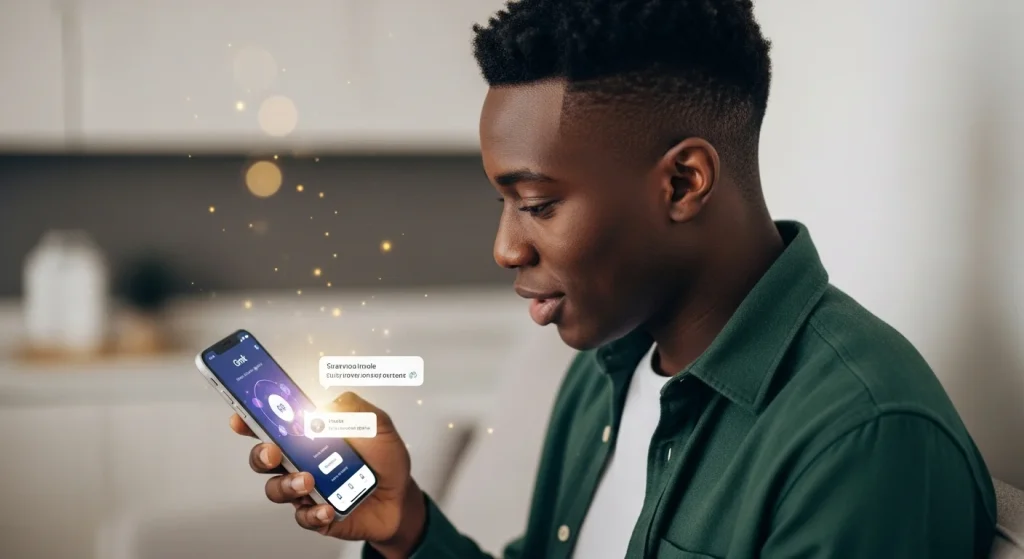
1. What is Grok and Why Should You Care?
In a digital landscape increasingly crowded with AI assistants, Grok has carved out a unique and compelling identity. Launched by Elon Musk’s xAI, Grok is fundamentally a conversational AI designed to understand and generate human-like text. However, its architecture and purpose set it apart from its contemporaries. This section will explore what makes this Grok AI assistant so special and why it deserves your attention.
Unveiling Grok’s AI Capabilities
At its core, Grok is built upon a large language model (LLM), but with a crucial, game-changing advantage: real-time access to the data stream of X (formerly Twitter). This means while other models operate on static, pre-trained datasets that end at a certain point in time, Grok can pull information from the present moment. If you ask it about breaking news, a trending topic, or the latest sports scores, it can provide up-to-the-minute answers.
Furthermore, Grok was designed to have a personality. It’s programmed with a sense of humor and a “rebellious” nature, meaning it’s willing to tackle spicy or unconventional questions that other, more sanitized AIs might politely decline. It has two modes: a “regular mode” for straightforward answers and a “fun mode” that unleashes its more witty and sarcastic side.
Key Differences: Grok vs ChatGPT
The most common comparison is, of course, Grok vs ChatGPT. While both are powerful, their core philosophies differ. The primary distinction is the data source. ChatGPT’s knowledge is typically cut off at a specific date, making it less reliable for current events. Grok’s integration with X makes it a real-time information engine. Secondly, there’s the personality.
ChatGPT is designed to be helpful and neutral, whereas Grok is intentionally more opinionated and entertaining. This can lead to more engaging and human-like conversations. Finally, the intended use case differs slightly. ChatGPT excels at structured tasks like writing essays or code, while Grok shines in research on current topics and providing unique, unfiltered perspectives.
Real-World Benefits and Who It’s For
The benefits are tangible. For researchers and journalists, it’s an invaluable tool for tracking developing stories. For marketers, it’s a way to get a real-time pulse on consumer sentiment. For creatives, it’s a brainstorming partner that offers unexpected ideas. And for the everyday user, it’s a more dynamic and fun way to get answers.
Grok is perfect for tech enthusiasts who want to be on the bleeding edge, social media managers who need to understand trends, and anyone who finds other AI assistants too sterile or restrictive. If you value real-time data and a dash of personality in your technology, Grok is built for you.
2. Getting Started with Grok
Diving into a new AI can feel intimidating, but getting set up with Grok is a straightforward process. This section provides a complete Grok beginner guide, walking you through every step from account creation to personalizing your experience. Following these steps is the foundation of learning how to use Grok effectively.
Creating Your Account and Setting Up
First things first: Grok is currently an exclusive feature for X Premium+ subscribers. This is the highest tier of the subscription service on the X platform.
-
Subscribe to X Premium+: If you don’t have it already, you’ll need to subscribe to X Premium+ through your X account settings. This can be done on the web or through the mobile app.
-
Access Grok: Once your subscription is active, accessing Grok is simple. On the desktop website, you’ll see a ‘Grok’ tab in the left-hand navigation menu. On the X mobile app, it’s also prominently featured in the main menu. Click on it, and you’ll be taken directly to the conversation interface. There is no separate app to download; it’s fully integrated into the X ecosystem.
Navigating the Grok Interface
The Grok interface is designed for simplicity. You’ll be greeted by a clean, chat-style layout.
-
Input Bar: At the bottom of the screen is the text box where you’ll type your prompts and questions.
-
Conversation History: On the left-hand side, your previous conversations are saved, allowing you to easily revisit them.
-
Fun Mode vs. Regular Mode: Near the top, you’ll find a toggle to switch between the two personalities. “Regular Mode” provides more direct, factual answers, while “Fun Mode” injects humor and sarcasm. Experiment with both to see which you prefer for different tasks.
Understanding Permissions and Privacy
Like any AI, Grok learns from the conversations it has. It’s important to be aware of the privacy implications. According to xAI, conversations are used to train and improve the model. Therefore, you mustn’t share any sensitive personal information, such as passwords, financial details, or private addresses, in your conversations with Grok. Think of it as a public forum. Treat your interactions with the same level of caution you would a public post on social media.
Customizing Your Grok Experience & Usage Tips
The primary customization is the aforementioned “Fun” vs. “Regular” mode. For the best experience, tailor the mode to your task. Use Regular Mode for serious research or data retrieval and switch to Fun Mode for brainstorming, creative writing, or entertainment. For mobile vs. desktop use, consider the task. The desktop version is ideal for longer, more complex interactions where you might be copying and pasting large amounts of text or code. The mobile app is perfect for quick questions on the go, settling a debate with a friend, or getting a quick summary of a trending topic while you’re out and about.
3. Essential Grok Commands for Beginners
Once you’re set up, the real fun begins. Interacting with Grok is all about how you prompt it. Unlike a traditional search engine, you’re having a conversation. This section serves as a mini Grok commands tutorial to get you started. Mastering these basic commands is the next step in your journey of learning how to use Grok for powerful results.
Asking Questions Effectively
The quality of your output depends heavily on the quality of your input. Simply typing “cryptocurrency” will give you a generic definition. To get better results, be specific and provide context.
-
Poor Prompt: “Tell me about cars.”
-
Good Prompt: “Compare the pros and cons of electric vehicles versus hybrid vehicles for a family of four living in a suburban area with cold winters.”
The second prompt gives Grok specific parameters (family size, location, climate) to work with, resulting in a much more tailored and useful response. Always try to include Who, What, Where, When, and Why in your questions to guide the AI toward the answer you’re truly seeking. Don’t be afraid to ask it to adopt a persona, for example: “Explain the concept of quantum computing as if you were talking to a high school student.”
Creating Content with Grok
Grok is a fantastic creative partner. You can use it to generate a wide range of written content. The key is to be clear about the format, tone, and audience.
-
For a Tweet: “Grok, write me a witty tweet in your ‘Fun Mode’ about the pain of running out of coffee on a Monday morning.”
-
For an Email: “Draft a professional email to my team outlining the key discussion points for our upcoming project meeting. The points are: budget review, timeline confirmation, and role assignments.”
-
For a Blog Idea: “Generate five blog post titles about the benefits of remote work for mental health.”
By specifying the desired output, you’ll get content that is much closer to a finished product, saving you significant time and effort.
Searching the Web with Grok
This is where Grok’s real-time capability shines. You don’t need a special command like “search the web for…”—Grok does it automatically when it recognizes a question about a current event.
-
Example: “What was the main takeaway from the tech conference that happened yesterday in San Francisco?”
Grok will access information from X and other sources to provide you with a summary of very recent events, a task that other AIs would fail. This makes it an incredibly powerful tool for staying informed in a fast-moving world.
Using Voice Commands
On the X mobile app, you can often use your phone’s built-in voice-to-text functionality to interact with Grok. Simply tap the microphone icon on your phone’s keyboard when the input bar is selected and speak your prompt. This is perfect for hands-free use, like when you’re driving or cooking, and makes the Grok AI feel even more like a true personal assistant.
4. Mastering Conversations with Grok
To truly unlock the power of this Grok AI assistant, you need to move beyond simple, one-off questions and learn to have a fluid, ongoing dialogue. Mastering conversation flow allows you to tackle complex problems and refine information with incredible precision. These Grok conversation tips are essential for anyone who wants to progress from a basic user to a power user. Understanding this dynamic is central to mastering how to use Grok.
How to Phrase Questions for Better Results
We touched on this in the last section, but it’s worth expanding on. The art of “prompt engineering” is key. Instead of just asking a question, frame it as a task.
-
Instead of: “What are the features of the new iPhone?”
-
Try: “Act as a tech reviewer. Write a summary comparing the camera features of the new iPhone with its main competitor. Focus on low-light performance and video stabilization for a user who is an amateur vlogger.”
This level of detail—giving Grok a role (tech reviewer), a specific format (summary), key points to focus on (camera, low-light), and a target audience (amateur vlogger)—forces the AI to synthesize information rather than just listing it. This leads to richer, more insightful answers. Experiment with different personas; ask it to be a historian, a scientist, a poet, or even a skeptic to get diverse and interesting perspectives on a topic.
Following Up and Refining Your Queries
One of Grok’s most powerful features is its conversational memory. It remembers the context of your current chat. This means you don’t have to repeat information in follow-up questions.
-
Initial Prompt: “Give me a healthy, low-carb meal plan for one week.”
-
Follow-up 1: “That looks good, but I’m allergic to nuts. Can you replace all the recipes that contain nuts?”
-
Follow-up 2: “Great. Now, can you generate a shopping list based on that revised meal plan?”
Each prompt builds on the last, allowing you to refine the output until it’s perfect. This iterative process is how you can use Grok for complex tasks like planning a vacation, developing a business strategy, or outlining a detailed research paper.
Handling Misunderstandings and Corrections
No AI is perfect, and sometimes Grok will misunderstand your request or provide an incorrect answer. Don’t get frustrated; just correct it. If it provides a factual error, you can simply say, “That’s not correct. According to [source], the answer is X. Can you try again with that information?” If it misinterprets your prompt, the best solution is to rephrase it. Be more direct and less ambiguous. Use the “regenerate response” button if available, as this will often provide a different take on the same prompt. Learning to gently guide the AI back on track is a crucial skill for any advanced user.
5. Practical Applications for Daily Use
Theory is great, but the real test of any tool is its practical utility. Grok is far more than a novelty; it’s a versatile assistant that can be integrated into your daily life to boost productivity, creativity, and learning. This section explores some of the most compelling Grok practical applications, showing you exactly how this AI can become an indispensable part of your routine. This is where you see the true value of knowing how to use Grok.
Grok for Research and Learning
Grok’s real-time data access makes it a phenomenal research tool.
-
Students: Instead of just reading a textbook, you can ask Grok to summarize complex scientific theories, explain historical events from multiple perspectives, or get up-to-the-minute information on a subject for a term paper. For example: “Summarize the latest findings on CRISPR gene-editing technology published in the last month.”
-
Professionals: Stay ahead of industry trends by asking Grok to summarize recent market reports, analyze competitor announcements pulled from X, or explain the implications of new legislation. This provides a significant competitive advantage.
Managing Schedules and Reminders
While Grok may not directly integrate with your calendar app (yet), it can be an excellent organizational planner.
-
Prompt: “I have a project deadline on Friday. I need to complete a draft, get feedback from two colleagues, and prepare a final presentation. Create a daily schedule for me from Monday to Friday to ensure I get everything done without rushing.”
Grok will produce a structured timeline that you can then manually add to your calendar. It’s great for breaking down overwhelming tasks into manageable steps.
Creative Writing and Brainstorming Assistance
This is where Grok’s personality truly shines. It can be a powerful antidote to writer’s block.
-
Brainstorming: “I’m writing a fantasy novel. Give me ten unique plot ideas involving a reluctant hero and a magical artifact.”
-
Dialogue: “Write a short, witty dialogue between a cynical robot and an overly optimistic space explorer who are stranded on a deserted planet.”
-
Poetry: “Write a short poem in the style of Edgar Allan Poe about the feeling of using an AI.”
Its ability to generate novel ideas can spark your creativity and help you push past creative hurdles.
Problem-Solving with Grok
Use Grok as a logical sounding board for making decisions. You can lay out a problem and ask to analyze it from different angles.
-
Prompt: “I’ve received two job offers. Job A offers a higher salary but has a longer commute. Job B pays less but offers better work-life balance and remote work options. List the pros and cons of each to help me make a decision.”
This forces you to see the situation objectively and consider factors you might have overlooked.
Translation and Language Support
Grok possesses powerful language capabilities. You can use it for quick translations, to learn new phrases before a trip, or even to improve your writing in a foreign language. “How do you say ‘Where is the nearest train station?’ in Japanese?” or “Please check this English paragraph for grammatical errors.”
6. Advanced Features Worth Exploring
Once you’ve mastered the basics of conversation and practical daily use, you might be curious about what else Grok is capable of. The platform is constantly evolving, with new capabilities being added. This section delves into some of the Grok advanced features that cater to more specialized users, such as developers, analysts, and tech enthusiasts. Exploring these functions demonstrates a deeper understanding of the AI’s potential.
Grok’s Data Analysis Capabilities
While not a full-fledged data science platform like R or Python, Grok can perform basic data analysis, especially on text-based data. You can paste a small dataset, like a list of customer reviews, and ask it to perform tasks.
-
Sentiment Analysis: “Analyze the sentiment of these 20 customer reviews. Categorize them as positive, negative, or neutral and provide a summary of the main complaints.”
-
Trend Identification: “I’m pasting the last 50 headlines from a tech news site. What are the main recurring themes or trends?”
This feature is incredibly useful for quickly gauging public opinion or identifying patterns without needing complex software. Its ability to process information from X also means you can ask it to analyze trends directly from the platform.
Coding Assistance for Beginners
Grok can be a valuable companion for those learning to code. It can write code snippets, debug existing code, and explain complex programming concepts in simple terms.
-
Code Generation: “Write a simple Python script that reads a text file and counts the frequency of each word.”
-
Debugging: “I’m getting a ‘TypeError’ in my JavaScript code here: [paste code snippet]. Can you explain what’s causing it and suggest a fix?”
-
Concept Explanation: “Explain the difference between a list and a tuple in Python as if you were teaching a complete beginner.”
While it shouldn’t be relied upon for mission-critical production code, it’s an excellent learning and productivity tool for developers.
Image Recognition and Processing
The field of multimodal AI (which understands both text and images) is rapidly advancing. While text is its primary domain, future or beta versions of Grok may include image recognition. This could allow you to upload an image and ask questions about it.
-
Potential Future Prompt: “[Image of a famous landmark] What building is this, and what is its historical significance?”
-
Another Example: “[Image of a plant] Can you identify this plant and tell me how to care for it?”
Keeping an eye on updates from xAI will be key to knowing when these features become available.
Integrating Grok with Other Tools
The ultimate advanced use of any AI is integrating it into a larger workflow. Currently, Grok’s main integration is its deep connection with X. However, the future likely holds an API (Application Programming Interface) that will allow developers to connect Grok to other applications, websites, and services. This could enable automated social media posting, custom research bots, integration into company CRMs, and much more. For now, advanced users can “manually” integrate it by copying and pasting its output into other programs like documents, spreadsheets, or coding environments.
7. Troubleshooting Common Issues
Even the most advanced technology can have hiccups. As a new and evolving platform, you might occasionally run into issues with Grok. Knowing how to solve these common problems will ensure a smoother and more productive experience. This final section is a Grok troubleshooting guide to help you resolve the most frequent challenges. It’s the last piece of the puzzle in learning how to use Grok comprehensively.
Resolving Connectivity Problems
The most common issue is often the simplest. If Grok is unresponsive or slow to load, run through this quick checklist:
-
Check Your Internet Connection: Is your Wi-Fi or cellular data working properly? Try loading another website to confirm.
-
Refresh the Page: A simple browser refresh (Ctrl+R or Cmd+R) can often solve temporary glitches.
-
Check X’s Status: Since Grok is part of X, if the X platform is experiencing an outage, Grok will be down too. Check a service like Downdetector or the official @Support account on X for any announcements.
-
Clear Your Browser Cache: Sometimes old, cached data can cause conflicts. Clearing your browser’s cache and cookies can resolve persistent loading issues.
What to Do When Grok Misunderstands You
It’s bound to happen: you’ll ask a clear question (in your mind), and Grok will give you a bizarre or completely irrelevant answer. Here’s how to handle it:
-
Don’t Argue, Rephrase: Arguing with the AI is usually unproductive. The best approach is to rephrase your original prompt. Try to be more specific, remove ambiguity, or break your complex question into smaller, simpler parts.
-
Check for Typos: A simple spelling mistake can completely change the meaning of your prompt and confuse the AI. Give your question a quick proofread before sending.
-
Use the “Regenerate” Feature: If the first answer is off, use the Regenerate or “try again” button. This asks the model to take another shot at the same prompt, which often results in a better response.
-
Start a New Conversation: If you’ve been in a very long and complex conversation, the context window might get muddled. Sometimes the best solution is to simply start a new chat to give the AI a clean slate.
Handling Response Limitations
Grok is designed to be less restrictive than other AIs, but it still has limitations and guardrails.
-
Refusal to Answer: It may refuse to answer questions that are dangerous, unethical, or involve generating harmful content. This is a built-in safety feature.
-
“I am not sure“: If a topic is extremely niche, brand new, or if Grok cannot find reliable information, it may tell you it doesn’t know. This is preferable to “hallucinating” or making up an incorrect answer.
-
Bias Warning: Remember that Grok’s real-time data comes from X, which can contain biased or unverified information. Always critically evaluate its answers, especially on sensitive or controversial topics, and cross-reference with other sources.
Updating and Staying Current with New Features
Grok is a rapidly developing product. To get the most out of it, stay informed. Follow the official xAI and Elon Musk accounts on X, as they are the primary sources for announcements about new features, model upgrades, and expanded access. Being an early adopter means being part of the evolution, and staying current ensures you’re always using the most powerful version of the tool available.
